Tip Information | Step 03 - Register a sales/purchase slip
Page information
Writer Admin Date17-01-06 16:33Contents
* Registering a sales/purchase slip has same process.
1) Run a EasyPanme
Click a [Sales] button on top.
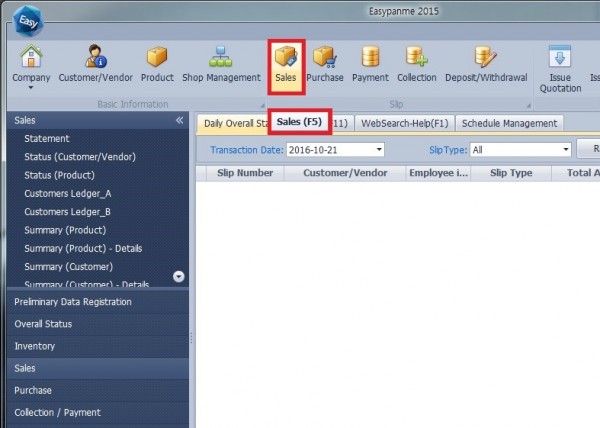
2) Enter a customer/vendor.
Customer/Vendor Window appears after [ Click a Customer ].
Select a customer/vendor and click a [OK] button.
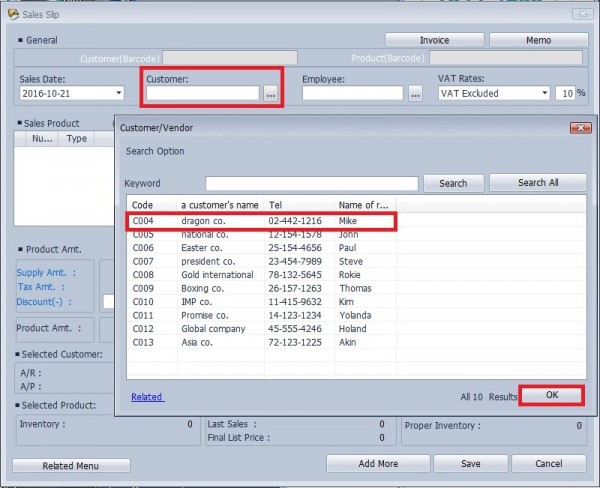
3) Add a product
Click a [Add] button -> [Select] button.
Select a product after that enter [Qty.] and [Last Price].
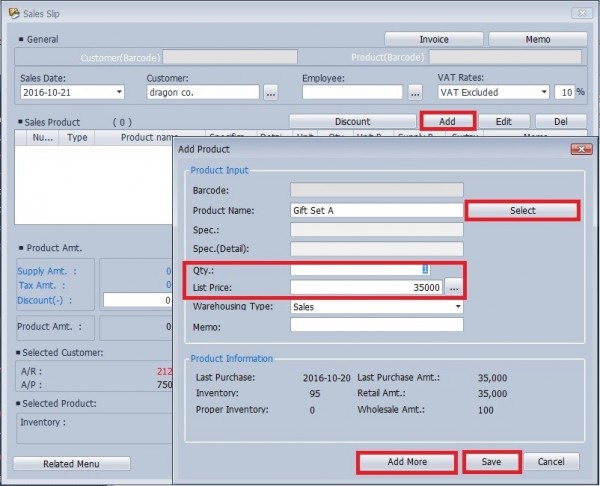
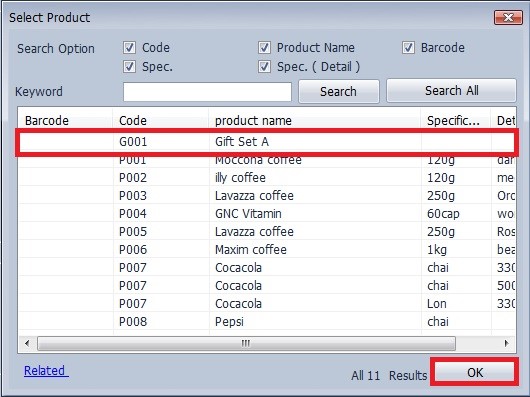
4) Check the [Discount(-)], [Expenses(+)].
And payment method in [ Cash, Note, Bard, Card ].
After that, Click a [ Invoice ] button for tax-invoice.
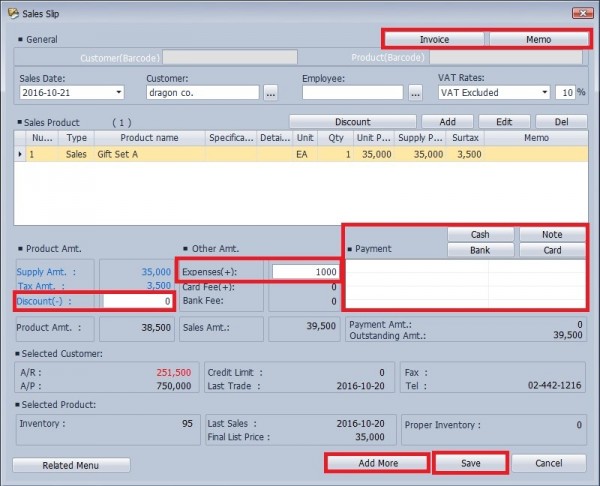

 한국어
한국어 English
English Tiếng Việt
Tiếng Việt

