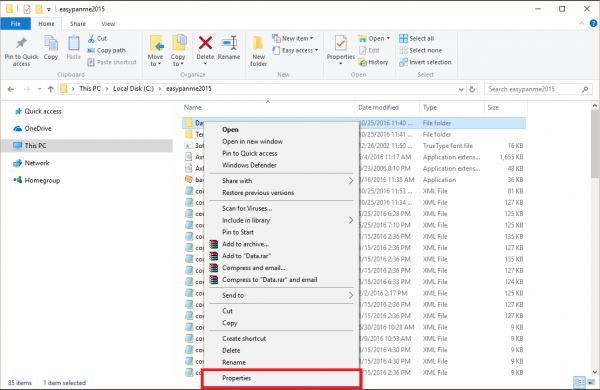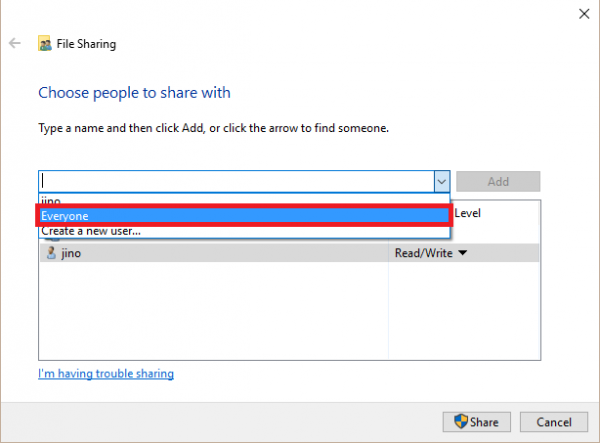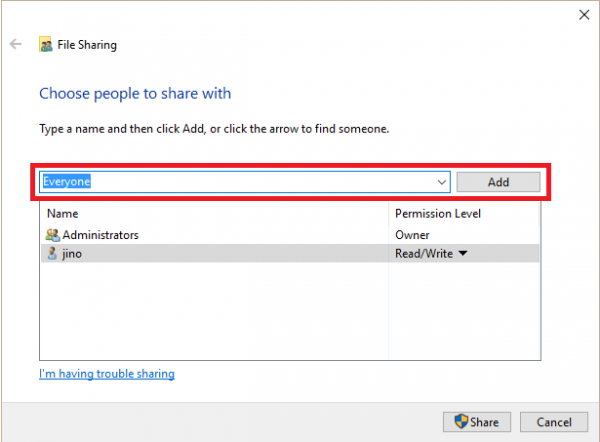Installation | How to share a [ Data ] folder
Page Information
Writer Admin Date17-01-02 10:54Contents
This is not for EasyPanme 1 Person.
This is for EasyPanme 3 Persons, 5 Persons.
Because [ Main PC ] has a data and the other pc share data with network.
[ easypanme 2015 ] -> [ data ]
Click a properties.
Uncheck [ Read-only (Only applies to files in folder ) ]
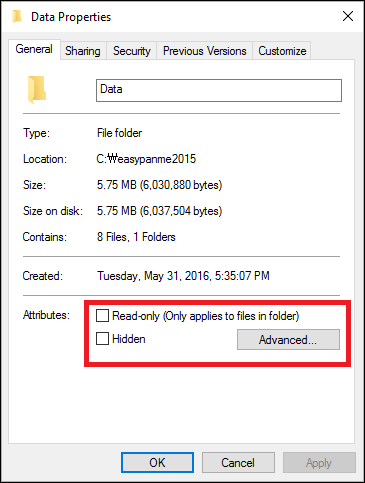
Move to [Sharing] -> Click a [ Share... ]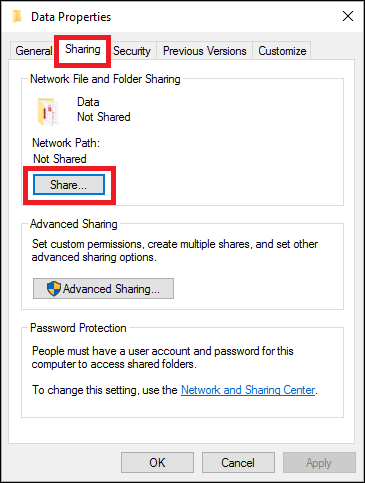
Choose a [ Everyone ]
Change a [ Permission Level ] -> Read to Read/Write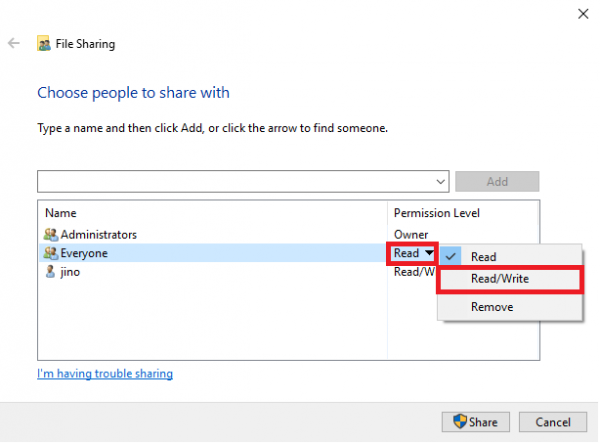
Check and Click a [ Share ] button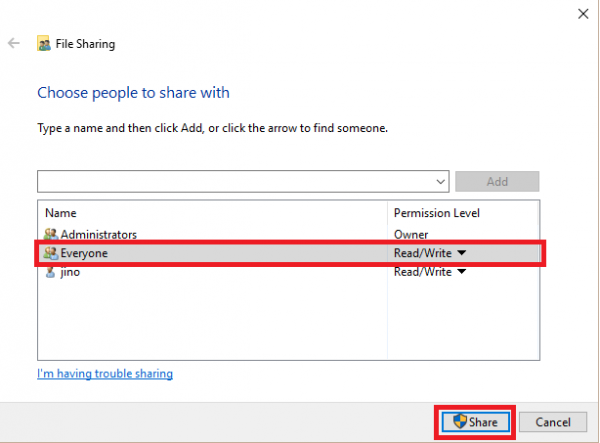

 한국어
한국어 English
English Tiếng Việt
Tiếng Việt