Usage | How do I set up permission by each employee?
Page Information
Writer Admin Date16-11-18 15:43Contents
1. Click [Employee registration] menu and [Add] button.
2. Fill in all the necessary details in each tab and click [Save] button.
3. Administrator can specify the password that the employee access the program as below.
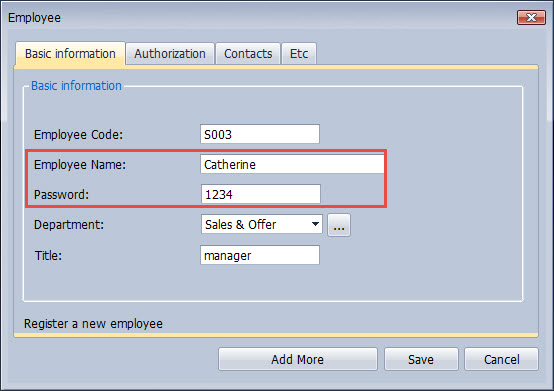
4. Administrator set the access rights of each employee in the Authorazation tab. Then the employee can see only the checked menu when he log in.
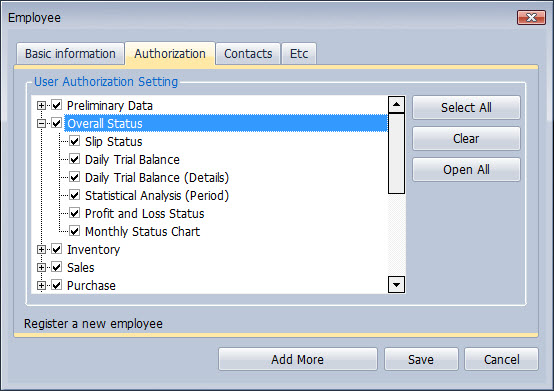

 한국어
한국어 English
English Tiếng Việt
Tiếng Việt

