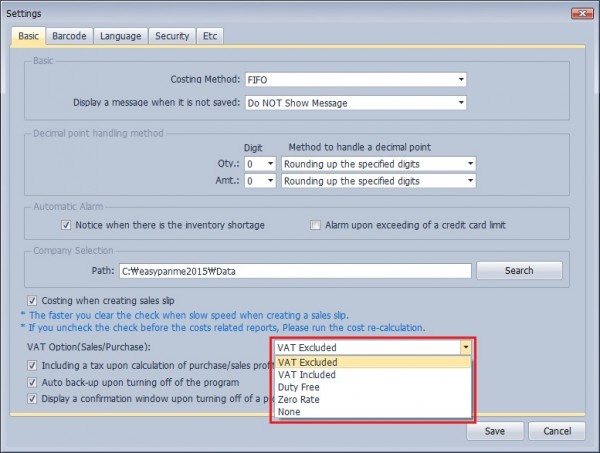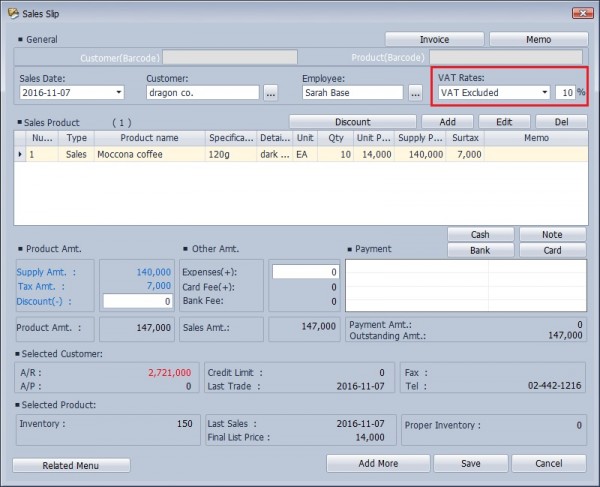Usage | How to deal with VAT?
Page Information
Writer Admin Date16-11-08 13:38Contents
The imposition of VAT in the Easypanme is based on the rules prescribed in the Tax Law.
In addition to that, users can adjust the VAT rates as required.
<VAT Types>
VAT Excluded : VAT added separately
VAT included : Price applied including VAT
Duty Free : Tax free applied.
Zero Rate : Tax rate is zero.
VAT None : Not apply VAT
1. How to set VAT options
As each company might have different tax bases, users can set the default value of VAT in the Setting menu.
See below figure.
2. How to set VAT rate in the slip
Users can set the VAT rate directly on the item as below fig.
After entering all items in the sales/purchase slip, select the VAT type and input the rate at last.
※ A single VAT rate or VAT type applies only to one slip.

 한국어
한국어 English
English Tiếng Việt
Tiếng Việt