Usage | How to input customers/products information in Excel format into the E…
Page Information
Writer Admin Date16-11-04 13:32Contents
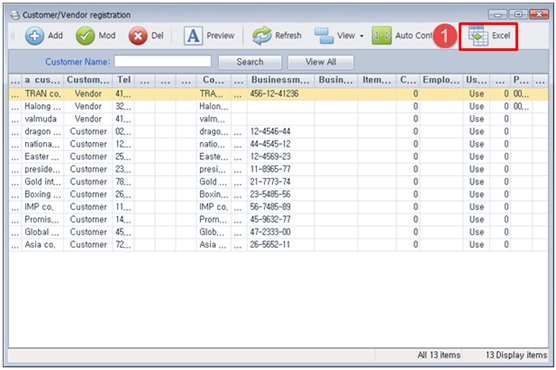
① Click [Excel] button in
the customer/vendor register window. Alternatively execute the “iexcel.exe”
file in C:\easypanme2015.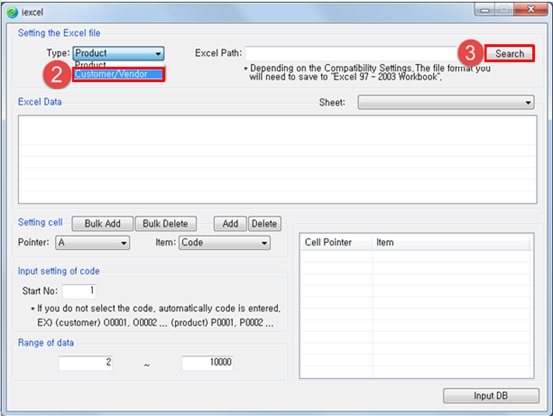
② Select the data type Customer/Vender.
③ Click [Search] button and choose the excel file to input. In this case the excel file format is to be “Excel 97-2003 Workbook”.
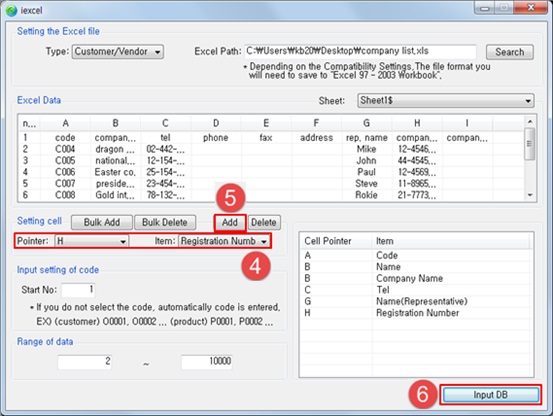
④ Select the pointer(column name) and matching item.
⑤ Click [Add] button and then added items are listed in right frame.
⑥ Click [Input DB].
⑦ To input product information is same as above. (② Select the data type product)

 한국어
한국어 English
English Tiếng Việt
Tiếng Việt

