Buy | How to transfer the trial data to genuine version after purchase?
Page Information
Writer Admin Date16-11-04 13:16Contents
If you purchase the genuine version, the data registered in the trial are transferred into the genuine version simply. (It is possible only when you have backup data from the trial version) Backup data is automatically generated when you exit the program.
If you are considering buying the genuine version, you don’t have to worry about inputting the data again.
When you install the genuine version, message as below will appear. (If you have backup data from the trial version)
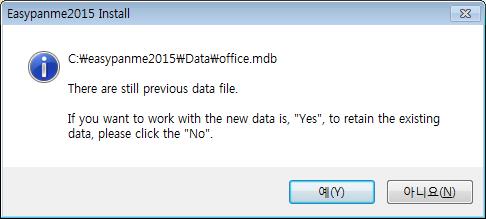
If you click [No], the data which is entered before in trial version will be imported as it is.
If you fail to load the data, you can restore it as below.
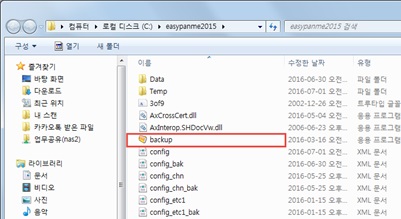
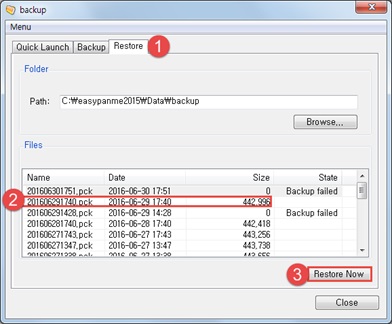
① Execute “backup.exe” file in C:\Easypanme2015 folder. Click [Restore] tab.
② Select the backup file to be restored. If file size is zero, the file is inappropriate to restore. The backup file name(*.pck) represents the backup time.
③ Click [Restore Now] button. And data will be recovered to a restore point.

 한국어
한국어 English
English Tiếng Việt
Tiếng Việt

